Push Apps to Android Devices via Intune
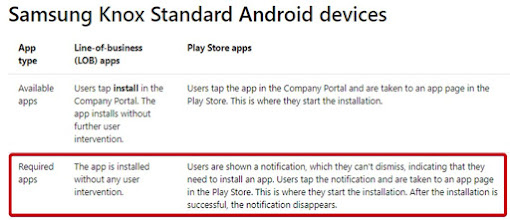
Push Apps to Android Devices via Intune Please follow below steps to Push Apps to Android Devices via Intune. *FYI, we cannot install the app silently on Android. We can force the app to be install but user will get the prompt to install the app. If user click cancel and ignore, after that it will prompt again. *Check the link below for further understanding https://docs.microsoft.com/en-us/mem/intune/fundamentals/end-user-apps-android Steps: 1. Go to “ portal.azure.com ” -> Login -> Go to “ Intune ”. 2. Go to "Client apps" 3. Click “ Apps ” > “ +Add ” 4. Select “Android store app” 5. Please go to google play store to get the Appstore URL. 6. Go to “play.google.com” . Search for the app and copy the link of the app that you want to push and paste into the “Appstore URL”. 7. Choose the “Minimum operating system” 8. Click “ Select image ” to insert the Logo 9. Click on the blue folder symbol. 10. Select the logo to upload. 11. Click “ OK ”...