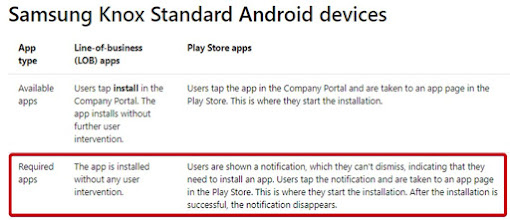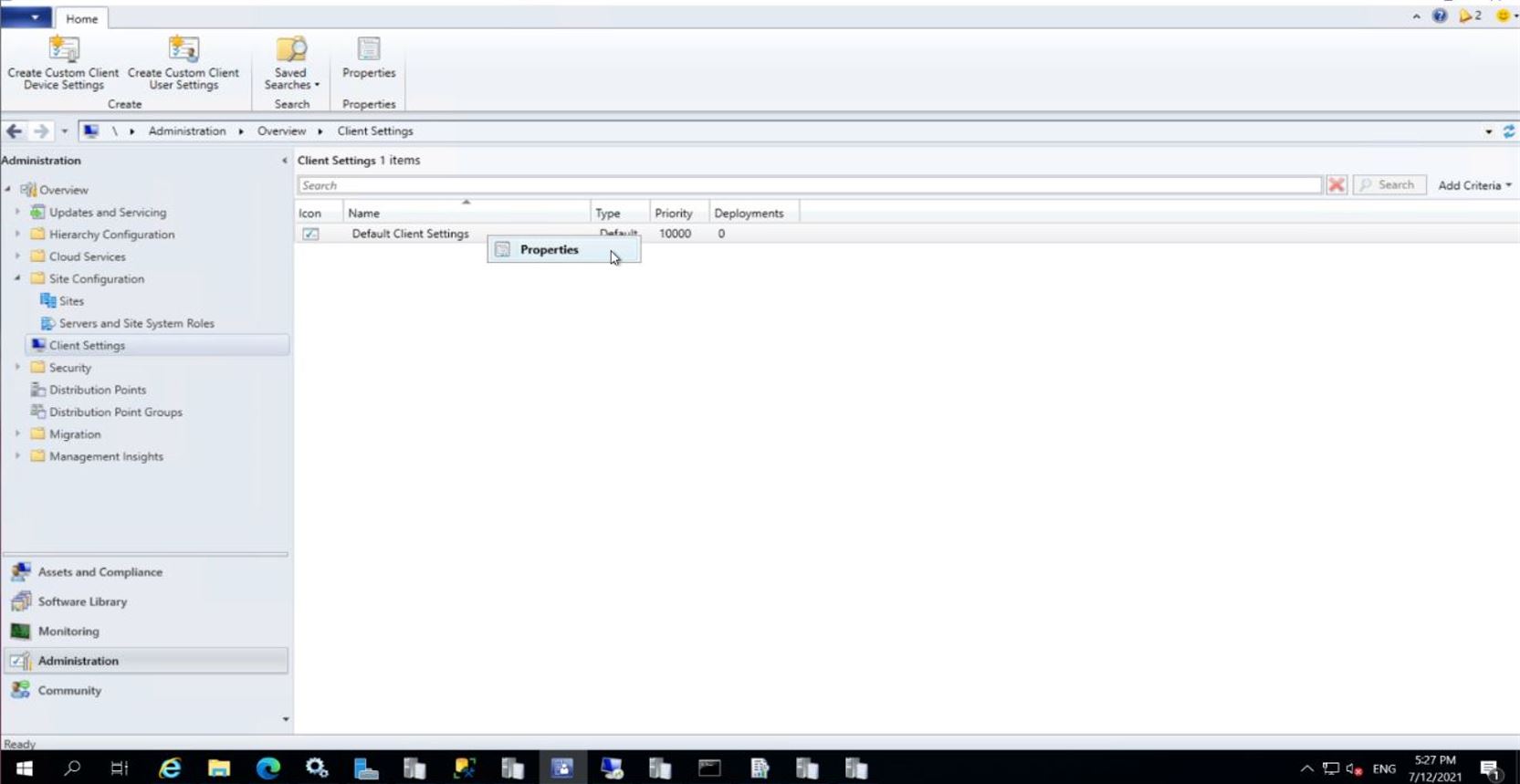SCCM Roles Installation Prerequisites
Below is the prerequisites for SCCM roles installation.
1. Primary Site Server
v Creating the System Management Container
v Grant SCCM Server permission on System Management Container
v Extend AD Schema for SCCM 2019
v .Net Framework 3.5 Features [Install all sub features]
v .Net Framework 4.7 Features [Install all sub features]
v BITS
v Remote Differential Compression
v WSUS and IIS
v Windows ADK & Windows PE add-on for the ADK
v SQL server
v Latest Updates for SQL Server
v SQL Server Management Studio
v SQL Server Reporting Services
2. Distribution Point
v Windows Server roles and features
o
Remote Differential Compression
v IIS configuration
o
Application Development:
§ ISAPI Extensions
v Security:
o
Windows Authentication
v IIS 6 Management Compatibility:
o
IIS 6 Metabase Compatibility
o
IIS 6 WMI Compatibility
v Visual C++ Redistributable
v To support PXE or multicast
o
Enable a PXE responder on a
distribution point without Windows Deployment Service.
o
Install and configure the
Windows Deployment Services (WDS) Windows Server role.
o For a multicast-enabled distribution point, make sure the SQL Server Native Client is installed and up to date.
***after all prerequisites above have been configured/install, you can proceed add DP roles.
3. Fallback Status Point
v BITS Server Extensions (and automatically selected options) or
Background Intelligent Transfer Services (BITS) (and automatically selected
options)
v IIS 6 Management Compatibility:
IIS 6 Metabase Compatibility
***after all prerequisites above have been configured/install, you can proceed add Fallback Status Point roles.
4. Management Point
v Windows Server roles and features
o
BITS Server Extensions or
Background Intelligent Transfer Services (BITS)
v .NET Framework
o
.NET Framework version 4.5 or
later
o
.NET Framework 4.8 (ConfigMgr
1906 or later)
v IIS configuration
o
Application Development:
§ ISAPI Extensions
v Security:
o
Windows Authentication
v IIS 6 Management Compatibility:
o
IIS 6 Metabase Compatibility
o
IIS 6 WMI Compatibility
v SQL Server Native Client
***after all prerequisites above have been configured/install, you can proceed add Management Point roles.
5. Reporting Services Point
v .NET Framework version 4.5 or later. Starting in version 1906,
Configuration Manager supports .NET Framework 4.8.
v SQL Server Reporting Services
o
Install and configure at least
one instance of SQL Server to support SQL Server Reporting Services before
installing the reporting point.
o
The instance that you use for
SQL Server Reporting Services can be the same instance you use for the site
database.
o
Additionally, the instance that
you use can be shared with other System Center products, as long as the other
System Center products don't have restrictions for sharing the instance of SQL
Server.
v SQL Server Native Client
***after all prerequisites above have been configured/install, you can proceed add Reporting Services Point roles.
6. Software Update Point
v Windows Server roles and features
o
.NET Framework 3.5
v IIS configuration
o
Application Development:
§ ISAPI Extensions
v Security:
o
Windows Authentication
v IIS 6 Management Compatibility:
o
IIS 6 Metabase Compatibility
o
IIS 6 WMI Compatibility
v .NET Framework
o
.NET Framework.NET Framework
version 4.5 or later
o
.NET Framework 4.8 (ConfigMgr
1906 or later)
v SQL Server Native Client
***after all prerequisites above have been configured/install, you can proceed add Software Update Point roles.